Migrating from Hetzner to OVH: A Step-by-Step Guide
- 04.10.2023
- Cloud Migration
- 0

In today’s rapidly evolving technology landscape, businesses are constantly seeking ways to optimize their infrastructure and improve their digital presence. One crucial aspect of this optimization is the migration of hosting providers. In this step-by-step guide, we will explore the process of migrating from Hetzner to OVH, two popular hosting providers, and provide you with the necessary information to smoothly transition your website or application.## Understanding the Need for Migration
Before diving into the intricacies of the migration process, it is important to understand why migrating from Hetzner to OVH may be necessary for your business. Both hosting providers have their own strengths and weaknesses, and by assessing your specific needs, you can make an informed decision.
Migrating from one hosting provider to another is a significant decision that requires careful consideration. It involves transferring all your data, applications, and services from one infrastructure to another. This process can be complex, but it can also bring numerous benefits to your business.
One of the key reasons why businesses choose to migrate from Hetzner to OVH is the desire to improve their website or application’s performance. By moving to OVH, you can take advantage of their advanced infrastructure and data center locations strategically positioned around the world.
Key Differences Between Hetzner and OVH
Hetzner and OVH offer a range of hosting services, including dedicated servers, virtual private servers (VPS), and cloud-based solutions. However, there are notable differences between the two providers.
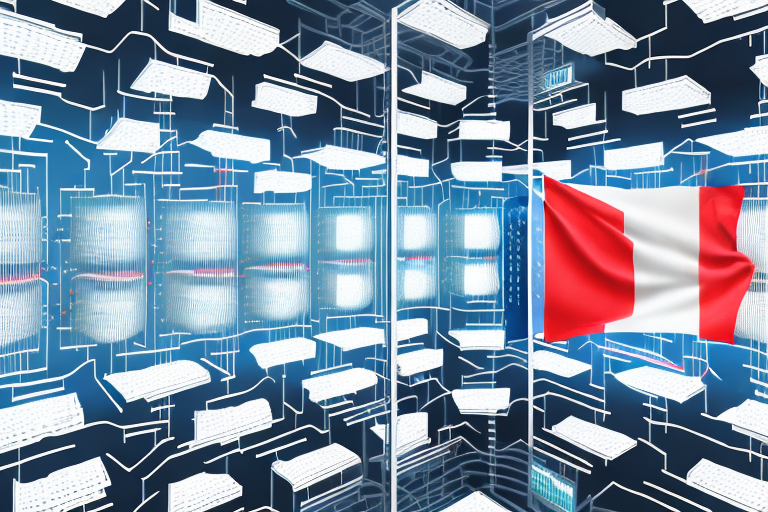
One key factor to consider is the geographic location of Hetzner and OVH data centers. By migrating to OVH, you may have the opportunity to host your services closer to your target audience, resulting in improved latency and faster load times. This can significantly enhance the user experience and increase customer satisfaction.
Another important consideration is the scalability and flexibility of services offered by both providers. OVH has a reputation for providing robust scalability options, allowing you to easily upgrade your resources as your business grows. This scalability can be crucial for businesses experiencing rapid growth or expecting sudden increases in website traffic.
Moreover, OVH offers a wide range of additional services and features that can benefit your business. From advanced security measures to comprehensive backup solutions, OVH provides a holistic approach to hosting that can give you peace of mind and ensure the smooth operation of your online presence.
Benefits of Migrating to OVH
Migrating to OVH offers several benefits that can positively impact your online presence. First and foremost, OVH provides a vast range of data center locations, allowing you to host your services in regions that are strategically advantageous for your target market.
Additionally, OVH’s infrastructure is known for its high performance, reliability, and security measures. With their advanced DDoS protection and redundant network design, you can have peace of mind knowing that your website or application is well-protected from potential cyber threats.
In terms of performance, OVH’s state-of-the-art data centers are equipped with the latest technology, ensuring fast and efficient delivery of your content to users around the world. This can result in improved website loading times, reduced bounce rates, and ultimately, increased conversions.
Furthermore, OVH offers a wide range of customizable solutions to meet your specific business needs. Whether you require dedicated servers for resource-intensive applications or cloud-based solutions for scalability and flexibility, OVH has the infrastructure and expertise to support your requirements.
Lastly, OVH provides excellent customer support, with a team of experts available 24/7 to assist you with any technical issues or concerns. Their responsive support team can help you navigate the migration process smoothly and address any challenges that may arise along the way.
Preparing for the Migration
Now that you have decided to migrate from Hetzner to OVH, it is essential to thoroughly prepare for the migration process. This preparation phase will ensure a smooth and seamless transition.
Migrating from one hosting provider to another requires careful planning and execution. It is not a task to be taken lightly, as it involves moving your entire website or application from one infrastructure to another. To ensure a successful migration, there are several steps you need to follow.
Evaluating Your Current Hetzner Setup
Begin by assessing your current Hetzner setup. Take note of the services, configurations, and resource allocations you currently have in place. This evaluation will help you create a comprehensive migration plan.
Start by documenting all the services you are currently using on Hetzner. This includes web servers, databases, email servers, and any other components that are critical to your website or application. Make sure to note down the versions of software you are using, as well as any custom configurations you have made.
Identify any custom scripts, cron jobs, or third-party integrations that are crucial for your website or application. These could be scripts that perform regular backups, automate certain tasks, or integrate with external services. You will need to replicate these configurations in your new OVH environment to ensure that your website or application continues to function properly.
Additionally, take note of the resource allocations you currently have on Hetzner. This includes the amount of storage space, CPU power, RAM, and bandwidth that you are currently using. Understanding your resource requirements will help you choose the appropriate OVH services for your migration.
Planning Your OVH Configuration
Next, it is time to plan your OVH configuration. Determine the appropriate OVH services, such as dedicated servers or cloud instances, based on your requirements and budget.
Consider factors such as storage capacity, CPU power, RAM, and bandwidth. Analyze your current resource usage on Hetzner and use that as a baseline for determining your OVH configuration. It is important to choose a configuration that not only meets your current needs but also allows for future growth.
Take into account any anticipated changes in traffic or resource usage. If you expect your website or application to grow significantly in the near future, it may be wise to choose a more powerful OVH configuration to accommodate this growth.
Once you have determined the OVH services you need, familiarize yourself with the OVH control panel and management tools. Understanding how to navigate and utilize these tools will make the migration process smoother.
In conclusion, preparing for a migration from Hetzner to OVH requires careful evaluation of your current setup and thorough planning of your OVH configuration. By taking the time to assess your needs and make informed decisions, you can ensure a successful transition to your new hosting provider.
Step-by-Step Migration Process
With the necessary preparation done, it’s time to dive into the step-by-step migration process. In this section, we will guide you through the necessary actions to successfully migrate your services from Hetzner to OVH.
Setting Up Your OVH Account
The first step is to create an account with OVH if you haven’t already. The account creation process is straightforward and can be completed on the OVH website. Once your account is set up, you can proceed with the migration process.
Transferring Data from Hetzner to OVH
The data transfer phase is a critical step in the migration process. You can use various methods to transfer your website files, databases, and other data from Hetzner to your new OVH environment.
One common approach is to use tools like rsync or FTP to securely copy files from Hetzner to OVH. It’s crucial to ensure the integrity of the data during the transfer and verify the completeness of the transferred files.
Configuring Your OVH Environment
Once your data is safely transferred, it’s time to configure your OVH environment. Start by installing any necessary software, libraries, or dependencies required by your website or application.
Next, replicate the configurations from your Hetzner setup to your OVH environment. This includes updating SSH keys, configuring firewall rules, and setting up any custom scripts or cron jobs that were identified during the evaluation phase.
Post-Migration Considerations
After completing the migration process, it is imperative to thoroughly test your new OVH setup to ensure everything is functioning as expected.
Testing Your New OVH Setup
Perform extensive testing to ensure that your website or application is fully operational in the OVH environment. Test various features, functionalities, and integrations to identify any potential issues or discrepancies caused by the migration.
It is also recommended to conduct performance tests to verify that the OVH infrastructure meets your expectations in terms of speed, responsiveness, and stability.
Troubleshooting Common Migration Issues
During the testing phase, it is possible to encounter migration-related issues. Troubleshoot common issues that may arise, such as database connection errors, configuration discrepancies, or incorrect file permissions.
Refer to OVH’s documentation and support resources for troubleshooting guidance. Utilize online forums and communities to seek assistance from other users who may have faced similar challenges during their own migrations.
Maintaining Your OVH Setup
Once your migration is completed successfully, it is crucial to perform regular maintenance tasks to keep your OVH setup running smoothly.
Regular Maintenance Tasks
Regularly monitor your OVH environment for potential security vulnerabilities, software updates, and hardware maintenance. Implement a proactive approach to maintenance to minimize the risk of downtime or security breaches.
Furthermore, regularly review your resource allocation and consider upgrading or scaling your OVH setup as your business and user base grow.
Upgrading and Scaling Your OVH Setup
If your business experiences significant growth, consider upgrading your OVH infrastructure to higher-tier plans or exploring options like load balancing or private networks. Scaling your setup ensures optimal performance and stability, even during peak usage periods.
By following this step-by-step guide, you will be well-equipped to navigate the migration process from Hetzner to OVH. Remember, careful planning, thorough preparation, and proactive maintenance are key to ensuring a successful and seamless transition. Good luck with your migration!

