Migrating from Hetzner to Linode: A Step-by-Step Guide
- 17.08.2023
- Cloud Migration
- 0
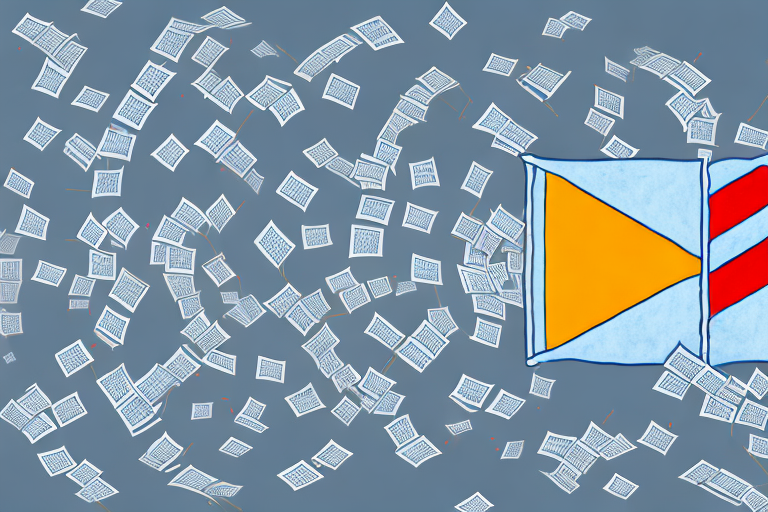
Migrating from one hosting provider to another can be a daunting task, but with the right steps in place, it can be a smooth and successful process. In this step-by-step guide, we will explore how to migrate from Hetzner to Linode, and why Linode is a great choice for your hosting needs.## Understanding the Need for Migration
Before we dive into the migration process, it’s important to understand why you might be considering a move from Hetzner to Linode. While Hetzner offers reliable hosting services, Linode provides a range of benefits that might make the switch worthwhile.
One of the key benefits of Linode over Hetzner is its robust infrastructure. Linode’s data centers are equipped with cutting-edge technology and offer high-speed connections, ensuring faster and more reliable performance for your website or application.
Another advantage of Linode is its flexible pricing options. With Linode, you have the ability to customize your server configuration and only pay for the resources you need. This can result in significant cost savings compared to Hetzner’s fixed pricing plans.
The Benefits of Linode Over Hetzner
Linode offers a range of benefits that set it apart from Hetzner:
- Robust infrastructure with high-speed connections
Linode’s data centers are strategically located around the world, ensuring low latency and high-speed connections for your website or application. This means faster loading times and a better user experience for your visitors. - Flexible pricing options based on your server configuration
With Linode, you have the flexibility to choose the exact server configuration that meets your needs. Whether you require more CPU power, RAM, or storage, you can easily scale up or down without any hassle. This allows you to optimize your costs and only pay for what you actually use. - 24/7 customer support
Linode offers round-the-clock customer support to assist you with any issues or concerns you may have. Their team of experts is available via live chat, email, or phone, ensuring that you receive prompt and reliable assistance whenever you need it. - Easy-to-use control panel for server management
Linode provides a user-friendly control panel that allows you to easily manage your servers and perform various tasks, such as deploying new instances, monitoring performance, and configuring networking settings. The intuitive interface makes server management a breeze, even for those with limited technical expertise. - Wide range of operating system options
Linode supports a wide variety of operating systems, including popular choices like Ubuntu, CentOS, Debian, and Fedora. This gives you the flexibility to choose the OS that best suits your requirements and preferences, ensuring compatibility with your existing software stack.
Potential Challenges in the Migration Process
While migrating from Hetzner to Linode has numerous advantages, there may be some challenges to consider. These challenges include:
- Ensuring compatibility between Hetzner and Linode server configurations
As you migrate from Hetzner to Linode, it’s important to ensure that your server configurations are compatible. This may involve making adjustments to your software stack, network settings, or other components to ensure a smooth transition. - Transferring and setting up your data on Linode
Migrating your data from Hetzner to Linode requires careful planning and execution. You’ll need to transfer your files, databases, and other assets to the new server and set them up correctly. This process may involve some downtime, so it’s important to plan accordingly and minimize any potential impact on your users. - Minimizing downtime during the migration process
Downtime can be a concern during the migration process, as it can disrupt your website or application’s availability. To minimize downtime, it’s important to carefully plan the migration, perform thorough testing, and have a backup plan in case any issues arise. Additionally, communicating with your users about the scheduled downtime can help manage expectations and minimize any negative impact.
Preparing for the Migration
Before you can initiate the migration process, it’s crucial to thoroughly evaluate your current Hetzner setup and plan your Linode configuration to ensure a smooth transition.
Evaluating Your Current Hetzner Setup
Take the time to assess your current Hetzner server configuration. Identify the components and resources you are currently using, such as CPU, memory, and storage. This will help you determine the appropriate Linode plan and configuration for your needs.
Consider the performance of your current Hetzner server and whether it meets your requirements. Evaluate the server’s response time, scalability, and overall reliability. This analysis will guide you in making informed decisions during the migration process.
Additionally, make note of any software dependencies or custom configurations on your Hetzner server. These will need to be replicated on your Linode server to ensure a seamless transition. Take the opportunity to review and update these configurations, if necessary, to optimize your new Linode environment.
Planning Your Linode Configuration
Based on your evaluation of the Hetzner server, plan your Linode configuration accordingly. Choose the Linode plan that offers similar or better resources compared to your current Hetzner setup. Consider factors such as CPU, memory, storage, and bandwidth to ensure optimal performance on Linode.
Take advantage of Linode’s flexible scalability options. If you anticipate future growth or increased traffic, consider selecting a Linode plan that allows easy expansion of resources without disrupting your services.
Furthermore, determine the operating system you want to use on your Linode server. Linode provides a wide range of options, including popular distributions such as Ubuntu, CentOS, and Debian. Consider the compatibility of your applications and the support available for your chosen operating system.
Setting Up a Migration Timeline
To minimize downtime and ensure a smooth transition, it’s essential to create a migration timeline. Start by identifying a time period during which your website or application experiences the least traffic or activity.
Divide the migration process into manageable steps, such as data backup, data transfer, and server setup. Assign specific dates and deadlines to each step to keep the migration on track.
Consider conducting a trial migration to test the process and identify any potential issues or bottlenecks. This will allow you to make necessary adjustments and fine-tune your migration plan before the actual transition.
Communicate the migration timeline to all relevant stakeholders, including your team members, clients, and users. Provide clear instructions and expectations to minimize confusion and ensure everyone is prepared for the migration.
During the migration, closely monitor the progress and performance of your Linode server. Conduct thorough testing to verify that all applications and services are functioning correctly. Address any issues promptly to minimize any potential impact on your users.
Remember to document the entire migration process, including any challenges faced and solutions implemented. This documentation will serve as a valuable resource for future reference and assist in future migrations or upgrades.
Setting Up Your Linode Account
With the preparation phase complete, it’s time to set up your Linode account and configure your new server.
Choosing the Right Linode Plan
Before you can begin setting up your Linode server, you need to choose the appropriate Linode plan. Consider the resources you require and select a plan that meets your needs without unnecessary overhead.
Linode offers a range of plans, each with varying CPU, memory, storage, and bandwidth allocations. Take your time to review the options and choose the plan that best aligns with your requirements and budget.
Configuring Your Linode Server
Once you have selected the appropriate Linode plan, it’s time to configure your server. Linode’s intuitive control panel makes this process straightforward.
Access your Linode account and navigate to the control panel. From there, you can create a new Linode and customize its configuration based on your needs. Choose the operating system, adjust CPU and memory allocations, and configure storage options.
Initiating the Migration Process
With your Linode server set up, it’s time to initiate the migration process and transfer your data from Hetzner to Linode.
Backing Up Your Hetzner Data
Prior to data transfer, it’s crucial to create backups of your Hetzner data. This ensures that you have a safe and reliable copy of your data in case of any unforeseen issues during the migration process.
Use Hetzner’s backup tools or your preferred backup solution to create a full backup of your Hetzner server. Verify the integrity of the backup files and ensure that they are securely stored before proceeding.
Transferring Data to Linode
Once you have your backup files ready, you can begin transferring your data to Linode. Linode offers several options for data transfer, including SFTP and SSH.
Connect to your Linode server using the provided credentials and transfer your files securely. Take your time to ensure that all files and directories are successfully transferred, preserving the directory structure and permissions.
Post-Migration Steps
After successfully transferring your data to Linode, there are a few post-migration steps you should take to verify the data transfer and optimize your Linode setup.
Verifying Data Transfer
Once the data transfer is complete, it’s important to verify that all your files and data have been successfully transferred to Linode. Compare the file sizes and contents on both servers to ensure they match.
If you encounter any discrepancies, identify the specific files or directories that were not transferred correctly and repeat the transfer process for those specific items.
Optimizing Your Linode Setup
With your data successfully transferred, take this opportunity to optimize your Linode setup. Review your server configurations, software dependencies, and performance metrics to ensure everything is running smoothly.
You may want to fine-tune your Linode server settings based on your specific requirements. This could include adjusting resource allocations, optimizing caching mechanisms, or installing additional software packages.
With these steps complete, you have successfully migrated from Hetzner to Linode. Enjoy the benefits of Linode’s robust infrastructure, flexible pricing options, and excellent customer support.
Remember, migrating hosting providers is a significant undertaking, but with careful planning and execution, it can lead to improved performance, cost savings, and a more reliable hosting environment for your website or application.
Make use of this step-by-step guide as you migrate your services from Hetzner to Linode, and feel confident in your hosting provider choice.

