Migrating from Hetzner to Google Cloud Platform (GCP)
- 03.10.2023
- Cloud Migration
- 0
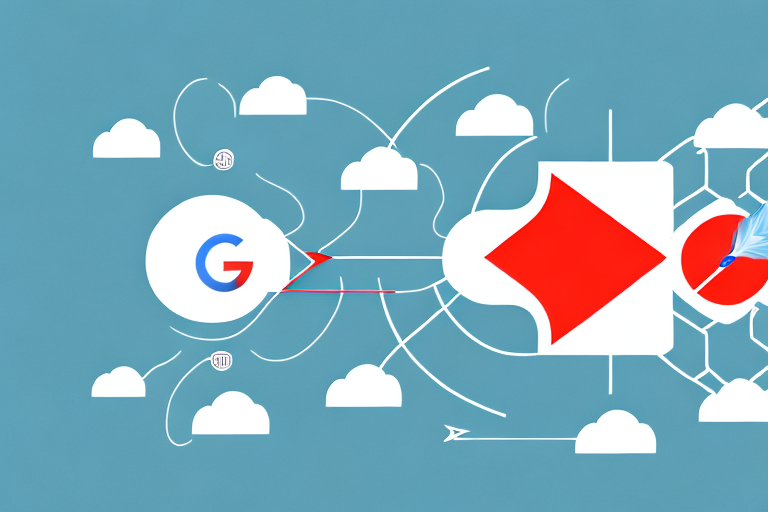
Migrating from one hosting provider to another can be a daunting task, but understanding the need for migration is the first step towards a successful transition. In this article, we will explore the reasons why businesses are increasingly moving from Hetzner to Google Cloud Platform (GCP).## Understanding the Need for Migration
As technology evolves, so do the needs of businesses. Hetzner, a popular hosting provider, has its limitations that may no longer meet the growing demands of businesses. On the other hand, Google Cloud Platform (GCP) offers a wide range of benefits that make it an attractive choice for companies looking to scale their operations.
When considering a migration from Hetzner to GCP, it is important to evaluate the benefits that GCP brings to the table. One of the main advantages of GCP is its scalability. With GCP, businesses have the ability to quickly adjust their resources as needed, allowing for seamless growth. Whether a company experiences a sudden surge in website traffic or needs to expand its storage capacity, GCP provides the flexibility to handle these changes effortlessly.
Furthermore, GCP offers a robust network infrastructure that ensures high availability and reliable performance. This is crucial for businesses that rely heavily on their online presence to generate revenue and engage with customers. With GCP’s advanced network capabilities, companies can rest assured that their websites and applications will be accessible to users around the clock, without any interruptions or performance issues.
Evaluating the Benefits of Google Cloud Platform
Another key benefit of GCP is its extensive suite of services. From machine learning to big data analytics, GCP offers a wide variety of tools that businesses can leverage to gain valuable insights and improve their operations. For example, companies can utilize GCP’s machine learning services to develop predictive models that help optimize their marketing campaigns or enhance their customer support systems. With GCP’s powerful analytics tools, businesses can analyze vast amounts of data to uncover patterns, trends, and actionable insights that drive informed decision-making.
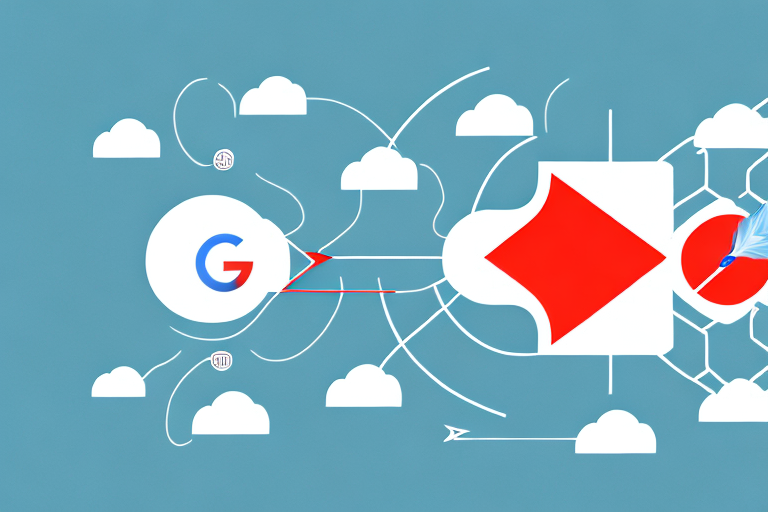
In addition to its scalability and service offerings, GCP also provides a secure and reliable environment for businesses. GCP’s infrastructure is designed with multiple layers of security controls, ensuring that data and applications are protected from unauthorized access or breaches. This level of security is especially crucial for industries that handle sensitive information, such as healthcare or finance.
Identifying the Limitations of Hetzner
While Hetzner has served many businesses well, it does have its limitations. One common concern is the lack of scalability. As businesses grow, they need hosting solutions that can accommodate their increasing demands. Hetzner may struggle to provide the necessary resources and flexibility to support rapid expansion. This can lead to performance issues, downtime, and ultimately, a negative impact on the customer experience.
Additionally, Hetzner’s infrastructure may not be as reliable as GCP. Downtime can have a significant impact on businesses, leading to lost revenue and decreased customer satisfaction. GCP’s robust network and extensive redundancy measures minimize the risk of downtime and provide businesses with peace of mind. With GCP, companies can rely on a highly available infrastructure that ensures their websites and applications are accessible at all times.
In conclusion, migrating from Hetzner to GCP offers businesses the opportunity to overcome the limitations of their current hosting provider and take advantage of the numerous benefits that GCP brings to the table. From scalability and a wide range of services to a secure and reliable infrastructure, GCP provides the tools and resources necessary for businesses to thrive in today’s digital landscape.
Pre-Migration Considerations
Before embarking on the migration journey, it is crucial to assess the current infrastructure and plan for data transfer. This will help ensure a smooth transition without disrupting critical services. Let’s dive into some important details to consider.
Assessing the Current Infrastructure
Take the time to evaluate the existing setup on Hetzner. This step is essential to understand the complexity of the migration process. Identify any custom configurations, databases, and dependencies that need to be moved over to GCP.
For example, if you have a web application running on Hetzner, it’s important to identify the web server software, programming languages, and frameworks being used. This information will help you plan for the necessary installations and configurations on GCP.
Furthermore, consider the network architecture and security measures in place. Are there any firewalls, load balancers, or VPN connections that need to be replicated on GCP? Understanding these details will ensure a seamless migration without compromising the security and performance of your applications.
Planning for Data Transfer
When it comes to data transfer, it’s crucial to consider the size and complexity of your data. This will help you determine the most efficient method of transferring it to GCP.
If you have a relatively small amount of data, you might opt for direct transfer over the internet. This method is suitable for transferring files, databases, and other types of data. However, keep in mind that the transfer speed will depend on your internet connection and the distance between your Hetzner server and GCP.
On the other hand, if you have a large volume of data or if you want to minimize the transfer time, you can utilize specialized services such as Google Transfer Appliance. This physical device allows you to securely transfer terabytes or petabytes of data by shipping the appliance to Google, where the data will be uploaded to your GCP storage.
Additionally, consider the data format and compatibility between Hetzner and GCP. Are there any data transformations or conversions required before the migration? These considerations will help you plan for any necessary data preprocessing steps to ensure a successful transfer.
Lastly, don’t forget to factor in any potential downtime during the data transfer process. Depending on the size of your data and the chosen transfer method, you might need to schedule a maintenance window to minimize the impact on your users.
By thoroughly assessing the current infrastructure and planning for data transfer, you will be well-prepared to embark on your migration journey to GCP. The next step is to execute the migration plan, which we will explore in the following sections.
Setting Up Your Google Cloud Platform
Once you have assessed your needs and planned the data transfer, it’s time to set up your GCP environment.
Setting up your Google Cloud Platform (GCP) is an essential step in leveraging the power of cloud computing for your business. By creating a GCP account and configuring the environment to meet your specific requirements, you can take advantage of GCP’s flexible infrastructure options and unlock a wide range of services and features.
Creating a GCP Account
If you don’t already have a Google Cloud account, you’ll need to create one. The process is straightforward and can be completed in a few simple steps. Simply visit the Google Cloud website and follow the instructions provided. You will be asked to provide some basic information, such as your name, email address, and billing details.
Creating a GCP account is free, and Google offers a generous free tier that allows you to explore and experiment with many of their services without incurring any charges. This is a great opportunity to familiarize yourself with the platform and its capabilities.
Configuring the GCP Environment
Once you have created your GCP account, it’s time to configure your environment. This step involves making decisions about the virtual machine types, storage options, and networking settings that will best suit your needs.
GCP offers a wide range of virtual machine types, each optimized for different workloads. Whether you need a general-purpose machine, a high-performance computing instance, or a machine with specialized GPUs for machine learning, GCP has you covered. Consider your specific requirements and choose the virtual machine type that will provide the best performance and cost-efficiency for your workload.
Storage is another crucial aspect of your GCP environment. GCP offers various storage options, including object storage, block storage, and file storage. Object storage is ideal for storing large amounts of unstructured data, while block storage provides high-performance storage for your virtual machines. File storage, on the other hand, is suitable for shared file systems and can be accessed by multiple instances simultaneously. Assess your data storage needs and select the appropriate storage option accordingly.
Networking is an important consideration when setting up your GCP environment. GCP provides a robust networking infrastructure that allows you to create virtual private clouds, define firewall rules, and establish secure connections to your on-premises network. Take the time to design a network architecture that aligns with your security and connectivity requirements.
By configuring your GCP environment based on your specific requirements, you can ensure that your infrastructure is optimized for performance, scalability, and cost-effectiveness. Take advantage of GCP’s extensive documentation and best practices to guide you through the configuration process.
The Migration Process
Now that your GCP environment is ready, it’s time to initiate the migration.
Initiating the Migration
Migrate your applications, databases, and data to GCP. This could involve reconfiguring your applications to ensure compatibility and optimizing your databases for performance on GCP.
Monitoring the Migration Progress
Stay informed about the progress of the migration by monitoring key metrics and performance indicators. Use GCP’s monitoring tools to track resource utilization, network latency, and overall system health.
Post-Migration Steps
After completing the migration process, it’s important to perform a few essential post-migration steps.
Verifying Data Integrity
Ensure that all data has been successfully migrated and is intact. Validate the integrity of your databases and perform thorough testing to ensure functionality has not been compromised during the transition.
Optimizing the GCP Setup
Take advantage of GCP’s optimization features to fine-tune your environment. This can include optimizing resource allocation, implementing caching mechanisms, and leveraging GCP’s load balancing capabilities.
Migrating from Hetzner to Google Cloud Platform can be a transformative process for businesses looking to harness the power of scalable and reliable cloud infrastructure. By evaluating the benefits of GCP, identifying the limitations of Hetzner, and following a well-planned migration strategy, businesses can successfully migrate their operations to GCP and unlock new opportunities for growth.

