How to Successfully Migrate from OVH to Packet
- 03.10.2023
- Cloud Migration
- 0
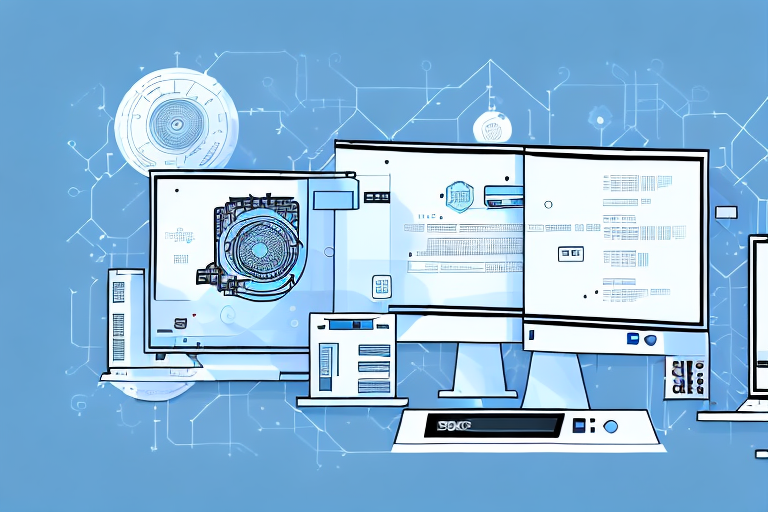
In this article, we will discuss the process of migrating from OVH to Packet and provide step-by-step instructions to ensure a successful transition. Whether you are a small business owner or an IT professional, this guide will help you understand the basics, prepare for the migration, and troubleshoot common issues.## Understanding the Basics of OVH and Packet
Before embarking on the migration journey, it is crucial to have a good understanding of both OVH and Packet. OVH is a leading global cloud provider, offering a wide range of services, including virtual private servers (VPS), dedicated servers, and cloud storage. On the other hand, Packet is a bare-metal cloud platform that provides high-performance infrastructure-as-a-service solutions.
When it comes to OVH, one of its key features is its extensive network of data centers across the globe. This network ensures excellent connectivity and low latency, allowing businesses to serve their customers efficiently. With data centers strategically located in different regions, OVH can cater to a global customer base, providing reliable and fast services.
In addition to its network of data centers, OVH also offers flexible scalability options. This means that businesses can easily adjust their infrastructure to meet growing demands. Whether it’s scaling up to handle increased traffic or scaling down during periods of low activity, OVH provides the necessary tools and resources to ensure businesses can adapt to changing needs.

Another advantage of OVH is its user-friendly interface. The platform is designed to be intuitive and easy to navigate, making it accessible to users with varying levels of technical expertise. This simplicity, combined with a comprehensive range of services, makes OVH a popular choice for businesses of all sizes.
On the other hand, Packet differentiates itself by focusing on bare-metal infrastructure. Unlike virtualization-based cloud platforms, Packet provides users with direct access to physical servers. This eliminates the need for virtualization layers, resulting in better performance and enhanced security.
By offering direct access to physical servers, Packet gives users more control over their infrastructure. This level of control allows businesses to optimize their systems according to their specific requirements. Whether it’s fine-tuning server configurations or implementing custom security measures, Packet empowers users to tailor their infrastructure to their exact needs.
Packet also offers flexible billing options, allowing businesses to choose the most cost-effective plans for their workloads. With different pricing tiers and options, users can optimize their infrastructure costs without compromising on performance or reliability.
Furthermore, Packet provides a robust API for seamless automation. This API allows businesses to automate various tasks, such as provisioning servers, managing resources, and monitoring performance. By automating these processes, businesses can streamline their operations and improve efficiency.
In conclusion, both OVH and Packet offer unique features and advantages. OVH’s extensive network of data centers, flexible scalability options, and user-friendly interface make it a popular choice for businesses of all sizes. On the other hand, Packet’s focus on bare-metal infrastructure, direct server access, flexible billing options, and robust API provide users with enhanced performance, control, and automation capabilities. Understanding these basics is essential for making informed decisions when considering migration to either platform.
Preparing for the Migration
Before initiating the migration process, it’s essential to evaluate your current OVH setup and plan your Packet deployment carefully. This will ensure a smooth transition and minimize any potential disruptions.
Evaluating Your Current OVH Setup
Start by assessing your existing OVH infrastructure, including the number of virtual machines, disk space allocation, and network configurations. Take note of any specific software or configurations that need to be replicated in the new environment. This information will be crucial during the migration process.
During the evaluation process, it’s important to consider the performance of your current OVH setup. Analyze the CPU and memory utilization of your virtual machines and identify any bottlenecks or areas for improvement. This will help you optimize your new Packet deployment and ensure that it can handle your workload efficiently.
Additionally, evaluate the security measures in place in your current OVH setup. Assess the firewall rules, access controls, and encryption protocols to ensure that your new Packet deployment will have the same level of protection or even better. This is an opportune time to review and update your security policies to align with industry best practices.
Planning Your Packet Deployment
Next, create a detailed plan for your Packet deployment. Consider the hardware requirements, network configurations, and potential integration points with existing systems. Determine the optimal number and specifications of the bare-metal servers you will need to support your application or workload. Proper planning will save time and prevent issues down the line.
When planning your Packet deployment, it’s crucial to consider scalability. Anticipate future growth and ensure that your new infrastructure can accommodate increased demand. This may involve provisioning additional servers or implementing load balancing mechanisms to distribute traffic effectively.
Furthermore, take into account the geographical location of your Packet servers. Consider deploying them in regions that are closer to your target audience to reduce latency and provide a better user experience. Evaluate the network connectivity options available and choose the ones that offer the best performance and reliability for your specific needs.
Integrating your new Packet deployment with existing systems is another critical aspect of the planning process. Identify any dependencies or integration points with external services, databases, or APIs. Plan for the necessary configuration changes and ensure that the communication between different components of your infrastructure remains seamless.
Lastly, consider the monitoring and management of your Packet deployment. Define the tools and processes you will use to monitor server health, track resource utilization, and troubleshoot any issues that may arise. Implementing a robust monitoring and management strategy will help you proactively identify and address any performance or availability concerns.
Step-by-Step Migration Process
Here, we will outline the step-by-step process to successfully migrate from OVH to Packet. These steps will ensure a seamless transition without impacting your users or causing any significant downtime.
Initiating the Migration
The first step is to set up your Packet account and provision the necessary bare-metal servers. This involves selecting the appropriate server configurations based on your requirements, such as CPU, RAM, and storage capacity. Once the servers are provisioned, you can configure the network connectivity and security settings to match your specific needs. This includes setting up firewalls, load balancers, and virtual private networks (VPNs) to ensure a secure and reliable connection between your servers.
Additionally, it is crucial to create a backup of your OVH data before proceeding with the migration. This backup will serve as a safety net, ensuring data integrity throughout the migration process. You can use various backup methods, such as taking snapshots of your virtual machines or exporting your databases to a separate storage device.
Transferring Data Safely
Once your Packet environment is ready, it’s time to transfer your data from OVH to Packet. Depending on the size and complexity of your data, different methods can be used. For smaller datasets, a direct server-to-server transfer can be employed, where you establish a secure connection between your OVH and Packet servers and transfer the files directly. This method ensures a fast and efficient transfer process.
For larger datasets, utilizing data migration tools can be beneficial. These tools provide features such as data compression, parallel data transfer, and error handling mechanisms, ensuring a smooth and reliable transfer. Some popular data migration tools include rsync, Robocopy, and AWS DataSync.
During the data transfer process, it is essential to prioritize data security. You can achieve this by encrypting the data during transit using secure protocols such as Secure Shell (SSH) or Secure File Transfer Protocol (SFTP). Additionally, it is recommended to verify the integrity of each file after the transfer process to ensure that no data corruption occurred during the migration.
Configuring Your New Packet Environment
After the data transfer is complete, it’s necessary to configure your new Packet environment to mirror your existing OVH setup. This involves installing any necessary software and libraries required for your applications to run smoothly. You can use package managers like apt-get or yum to install the required dependencies.
In addition to software installation, you need to set up network configurations to ensure proper connectivity. This includes assigning IP addresses, configuring DNS settings, and setting up routing tables. Furthermore, if your application relies on additional services such as databases or message queues, you will need to configure and integrate them into your Packet environment.
Once the initial configurations are in place, it is crucial to thoroughly test your new Packet environment. This includes running various test scenarios to ensure that all components are functioning as expected. It is recommended to perform load testing, security testing, and compatibility testing to identify any potential issues and address them proactively.
By following this step-by-step migration process, you can successfully migrate from OVH to Packet without any major disruptions. It is important to allocate sufficient time for each step, as rushing through the process may lead to unforeseen complications. With careful planning and execution, you can seamlessly transition your infrastructure and continue providing a reliable service to your users.
Post-Migration Considerations
Once the migration is complete, there are several important steps you should take to verify the success of the migration and optimize your Packet setup.
Verifying the Migration
Perform thorough testing on your new Packet environment to ensure that all services and applications are functioning correctly. Verify the integrity of the data, perform load testing, and conduct compatibility checks with any integrated systems.
Optimizing Your Packet Setup
Fine-tune your Packet setup for optimal performance and cost-efficiency. Review your server configurations, adjust resource allocations as needed, and implement monitoring tools to detect any performance bottlenecks. Additionally, consider implementing backup and disaster recovery solutions to safeguard your data.
Troubleshooting Common Migration Issues
During the migration process, you may encounter common issues that need to be resolved promptly to avoid any service disruptions. Here are a couple of common issues and their solutions:
Dealing with Data Loss
If you experience data loss during the migration, it’s crucial to restore from the backup taken prior to the migration. Identify the root cause of the data loss and implement measures to prevent similar incidents in the future.
Resolving Connectivity Problems
In case of connectivity issues between OVH and Packet, check the network configurations and security settings on both platforms. Ensure the appropriate firewall rules allow traffic between the two environments, and verify the DNS settings for correct resolution of domain names.
By following these guidelines, you should be able to successfully migrate from OVH to Packet with minimal disruptions and downtime. Remember to plan carefully, test thoroughly, and seek support from the respective platforms whenever necessary. Happy migrating!

