How to Migrate from AWS to OVH: A Step-by-Step Guide
- 07.04.2023
- Cloud Migration
- 0

In this comprehensive guide, we will walk you through the process of migrating from AWS to OVH. Whether you are looking to take advantage of the unique features offered by OVH or simply exploring different cloud hosting options, this step-by-step guide will help you navigate the migration process smoothly.## Understanding the Basics of AWS and OVH
Before diving into the migration process, it is crucial to understand the fundamental differences between AWS and OVH. While both are cloud hosting providers, they have distinct features and functionalities.
AWS, or Amazon Web Services, is a leading cloud computing platform that offers a wide range of services and solutions to businesses of all sizes. With its pay-as-you-go pricing model, AWS allows businesses to scale their resources up or down based on their needs, providing flexibility and cost-effectiveness. It has a global network of data centers, ensuring excellent coverage and low latency for users around the world.
OVH, on the other hand, is a European-based cloud hosting provider that offers fixed-price plans. This pricing model can be advantageous for businesses with predictable resource requirements, as it allows for easier budgeting and cost control. While OVH’s data center network is not as extensive as AWS, it has a strong presence in Europe and is rapidly expanding its reach globally.
Key Differences Between AWS and OVH
One of the primary differences between AWS and OVH is the pricing model. AWS follows a pay-as-you-go model, which can be beneficial for businesses with fluctuating resource requirements. This model allows businesses to pay only for the resources they use, making it cost-effective and scalable. On the other hand, OVH offers fixed-price plans, making it easier to budget your cloud expenses. This pricing model can be advantageous for businesses with predictable resource needs, as it provides cost predictability and control.
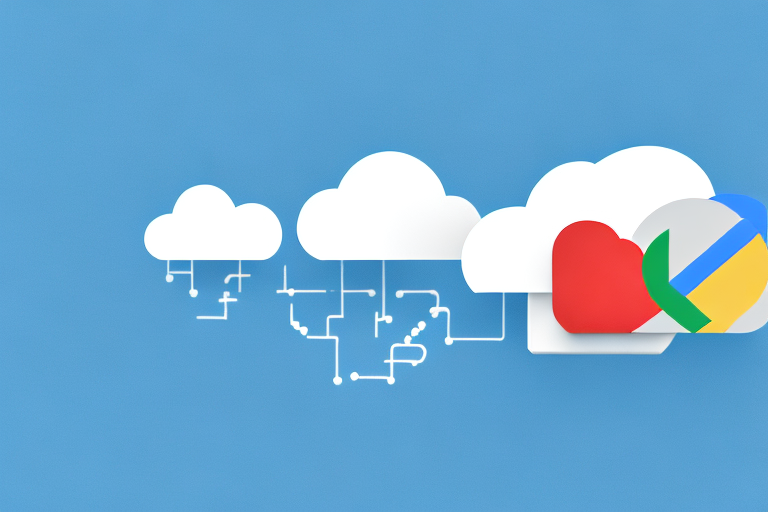
Another significant difference lies in the data center locations. AWS has a vast network of global data centers, providing excellent worldwide coverage. This extensive network allows businesses to deploy their applications closer to their target audience, reducing latency and improving user experience. In contrast, OVH has a strong presence in Europe and is rapidly expanding its reach globally. While it may not have the same global coverage as AWS, OVH’s strategic data center locations in Europe can be beneficial for businesses operating in that region.
Benefits of Migrating from AWS to OVH
There are several compelling reasons to consider migrating from AWS to OVH. Firstly, OVH’s fixed-price plans can help you save costs, especially if you have predictable resource requirements. With fixed-price plans, you can have better control over your cloud expenses and avoid unexpected spikes in costs.
Additionally, OVH’s infrastructure is designed for high availability, ensuring maximum uptime for your applications. Their data centers are equipped with redundant power supplies, network connections, and cooling systems, minimizing the risk of downtime and ensuring continuous operation of your services.
Furthermore, OVH’s commitment to data privacy and compliance with GDPR regulations is a significant advantage for businesses operating in the European Union. OVH has implemented robust security measures to protect customer data and ensure compliance with data protection regulations. This can provide peace of mind for businesses that handle sensitive data and need to adhere to strict privacy requirements.
Moreover, OVH offers excellent customer support, with a dedicated team available to assist you with any technical issues or questions you may have. Their support team is knowledgeable and responsive, ensuring a smooth migration process and ongoing support for your cloud infrastructure.
In conclusion, while both AWS and OVH are reputable cloud hosting providers, they have distinct features and advantages. Understanding these differences and the benefits of migrating from AWS to OVH can help businesses make informed decisions when it comes to their cloud infrastructure.
Preparing for the Migration
Before initiating the migration process, you need to thoroughly evaluate your current AWS setup and plan your OVH infrastructure accordingly.
When it comes to evaluating your current AWS setup, it’s important to go beyond just a surface-level understanding. Assessing your current AWS setup involves analyzing your resource utilization, identifying any dependencies or integrations, and understanding security and compliance requirements. By conducting a comprehensive evaluation, you can gain a deeper understanding of your AWS environment and how it functions.
During the evaluation process, you may discover that certain resources are underutilized or overutilized. This insight can help you optimize your resource allocation and eliminate any unnecessary costs. Additionally, identifying any dependencies or integrations is crucial to ensure that all necessary components are migrated successfully to the new OVH infrastructure.
Security and compliance requirements should also be taken into consideration during the evaluation phase. By understanding the specific security measures and compliance standards that your AWS setup adheres to, you can ensure that your new OVH infrastructure meets the same level of security and compliance.
Once you have completed the evaluation of your current AWS setup, it’s time to start planning your OVH infrastructure. This step is crucial to ensure a smooth transition and optimal performance in your new OVH environment.
When planning your OVH infrastructure, you need to consider factors such as the required computing power, storage capacity, network configuration, and security measures. Determining the appropriate computing power is essential to ensure that your applications and workloads can run efficiently in the OVH environment. Storage capacity should be carefully assessed to accommodate your data and ensure scalability for future growth.
Network configuration is another important aspect to consider when planning your OVH infrastructure. You need to determine how your network will be set up in the new environment, including factors such as IP addressing, subnets, and routing. By carefully planning your network configuration, you can ensure that your applications and services can communicate effectively in the OVH environment.
Lastly, security measures should be a top priority when planning your OVH infrastructure. You need to consider how you will protect your data, applications, and infrastructure from potential threats. This may involve implementing firewalls, intrusion detection systems, and access control mechanisms to safeguard your OVH environment.
Step-by-Step Migration Process
Now that you have a solid understanding of AWS and OVH and have prepared for the migration, let’s delve into the step-by-step process of migrating from AWS to OVH.
Migrating from one cloud provider to another can be a complex process, but with careful planning and execution, it can be a smooth transition. In this expanded version, we will explore each step in detail to provide you with a comprehensive guide.
Initiating the Migration
The first step is to set up your OVH account and create the necessary infrastructure to host your applications. OVH offers a wide range of services, including virtual machines, storage, and networking options. You can choose the resources that best fit your requirements and budget.
Once you have created your OVH account, you will need to provision virtual machines and configure networking. OVH provides an intuitive web interface that allows you to easily create and manage your infrastructure. You can select the desired operating system, specify the resources, and set up security groups to control access to your applications.
OVH also offers comprehensive documentation and tutorials to guide you through the initial setup process. These resources provide step-by-step instructions and best practices to ensure a smooth start to your migration journey.
Transferring Data from AWS to OVH
As you migrate your applications, you will need to transfer the data from your AWS environment to OVH. This step is crucial to ensure that your applications have access to the necessary data and resources in the new environment.
Depending on the volume of data and your specific requirements, you can choose from various data transfer methods. One option is to use dedicated network links, which provide high-speed and secure data transfer between AWS and OVH. This method is ideal for large-scale migrations where minimizing downtime and ensuring data integrity are critical.
Another option is to leverage AWS DataSync, a service that simplifies and automates data transfer between on-premises storage systems and AWS. You can use DataSync to transfer data from your AWS environment to OVH efficiently. This method is particularly useful when you have a large amount of data to transfer and want to minimize manual effort.
If you prefer an offline data transfer approach, OVH offers services that allow you to physically ship your data to their data centers. This method involves securely packaging your data and sending it to OVH, where their team will handle the data transfer process. Once the data arrives at OVH, it will be ingested into your new environment, ensuring a seamless transition.
Configuring Your OVH Environment
Once the data transfer is complete, it is time to configure your OVH environment to mirror your AWS setup. This step involves installing the necessary software, setting up databases, configuring load balancers, and ensuring proper security measures are in place.
OVH provides a wide range of software options that you can install on your virtual machines. Whether you need a web server, a database management system, or other specialized software, OVH offers a variety of pre-configured images and templates to simplify the installation process.
Setting up databases is an essential part of configuring your OVH environment. You can choose from various database options, such as MySQL, PostgreSQL, or MongoDB, depending on your application requirements. OVH provides easy-to-use interfaces and tools to create and manage your databases, ensuring optimal performance and reliability.
If your application requires high availability and scalability, configuring load balancers is crucial. OVH offers load balancing solutions that distribute incoming traffic across multiple servers, ensuring efficient resource utilization and improved application performance.
Lastly, it is essential to ensure proper security measures are in place to protect your applications and data. OVH provides robust security features, including firewalls, DDoS protection, and SSL certificates, to safeguard your infrastructure against potential threats.
Pay close attention to configurations during this step to ensure seamless compatibility between your AWS setup and your new OVH environment. Thorough testing and validation are recommended to identify and resolve any compatibility issues before fully transitioning your applications.
Post-Migration Considerations
After completing the migration, there are essential considerations to ensure everything operates smoothly in your new OVH environment.
Testing Your OVH Setup
Thoroughly test your applications and infrastructure in the OVH environment to verify everything is functioning as expected. Pay attention to performance, compatibility, and any potential issues that may arise.
Managing Your New OVH Infrastructure
With the migration complete, it is crucial to establish proper monitoring and management practices for your OVH infrastructure. Utilize OVH’s management tools and regularly monitor resource utilization to optimize performance and maintain security.
Troubleshooting Common Migration Issues
During the migration process, it is not uncommon to encounter challenges or issues. Let’s explore some common migration issues and how to troubleshoot them.
Addressing Data Transfer Problems
If you experience difficulties with data transfer, ensure that both your AWS and OVH environments are properly configured for data migration. Verify firewall settings, check network connectivity, and consider adjusting data transfer methods based on the volume and sensitivity of the data.
Resolving Configuration Challenges
If you encounter configuration challenges during the migration process, carefully review the settings in both your AWS and OVH environments. Verify compatibility between different operating systems, databases, and software versions. Leverage OVH’s support resources and community forums to troubleshoot specific configuration issues.
By following this step-by-step guide, you will be equipped with the knowledge and understanding to successfully migrate from AWS to OVH. While the migration process may have its challenges, the benefits of OVH’s unique features and cost-effective plans make it a worthwhile endeavor for businesses seeking to optimize their cloud infrastructure.

