How to Migrate from AWS to Digital Ocean
- 14.09.2023
- Cloud Migration
- 0
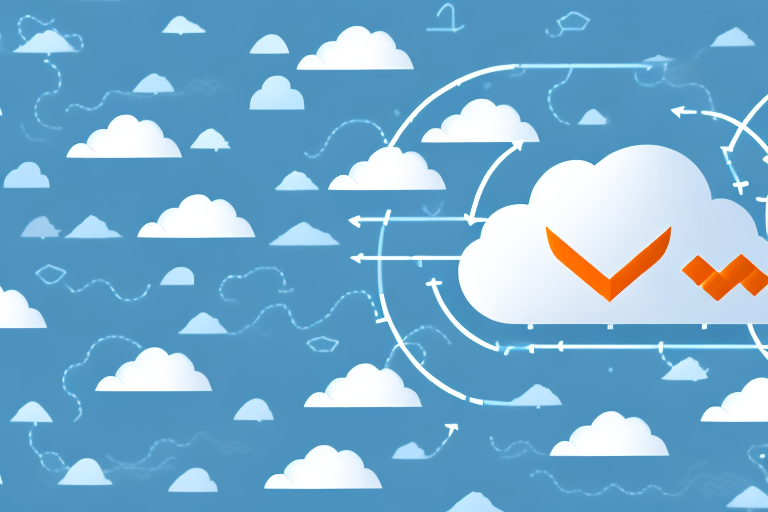
Migrating from one cloud provider to another can be a daunting task, especially when it comes to moving from AWS to Digital Ocean. Both AWS and Digital Ocean offer a wide range of services and features, and understanding the basics is crucial. In this article, we will explore the key features of both AWS and Digital Ocean, and guide you through the step-by-step migration process. We will also cover post-migration considerations and troubleshoot common migration issues.## Understanding the Basics of AWS and Digital Ocean
Before we dive into the migration process, let’s take a closer look at the key features of AWS and Digital Ocean. Understanding these features will help you make informed decisions during the migration process.
Key Features of AWS
AWS, or Amazon Web Services, is a comprehensive cloud computing platform that offers a wide range of services. With AWS, you have access to a vast array of tools and resources to build, deploy, and manage your applications. Let’s explore some of the key features:
- Elastic Compute Cloud (EC2) for scalable virtual servers: EC2 allows you to provision virtual servers in the cloud, giving you the flexibility to scale your infrastructure up or down based on demand. You can choose from a variety of instance types, each optimized for different workloads.
- S3 for object storage: S3 provides a highly scalable and durable object storage solution. You can store and retrieve any amount of data from anywhere on the web, making it ideal for storing static files, backups, and media assets.
- RDS for managed databases: RDS offers managed database services for popular database engines like MySQL, PostgreSQL, and Oracle. With RDS, you can offload the administrative tasks of managing a database, such as backups, software patching, and replication, to AWS.
- Auto Scaling for dynamically adjusting resources: Auto Scaling allows you to automatically adjust the number of EC2 instances based on predefined conditions. This ensures that your application can handle varying levels of traffic without manual intervention, improving performance and cost-efficiency.
Key Features of Digital Ocean
Digital Ocean is a cloud infrastructure provider that focuses on simplicity and developer-friendly tools. It offers a straightforward and intuitive user interface, making it easy for developers to deploy and manage their applications. Let’s explore some of the key features:
- Droplets for scalable virtual machines: Digital Ocean’s Droplets are virtual machines that can be quickly provisioned and scaled. You can choose from various Droplet sizes and configurations to meet the needs of your applications.
- Spaces for object storage: Spaces is Digital Ocean’s object storage solution, similar to AWS S3. It provides a simple and cost-effective way to store and serve large amounts of unstructured data, such as images, videos, and backups.
- Kubernetes for container orchestration: Digital Ocean offers a managed Kubernetes service, allowing you to deploy, scale, and manage containerized applications with ease. Kubernetes provides a robust and flexible platform for running and orchestrating containers.
- Load Balancers for distributing traffic: Digital Ocean’s Load Balancers help distribute incoming traffic across multiple Droplets, ensuring high availability and fault tolerance. Load Balancers can intelligently route traffic based on various algorithms, such as round-robin or least connections.
By understanding the key features of both AWS and Digital Ocean, you can make informed decisions when it comes to choosing the right cloud provider for your specific needs. Whether you prioritize scalability, simplicity, or specific services, both AWS and Digital Ocean offer powerful tools to help you succeed in the cloud.
Preparing for the Migration
Before you start the migration process, it is essential to evaluate your current AWS setup and plan your Digital Ocean infrastructure. This will help ensure a smooth transition and minimize any potential disruptions.
When evaluating your current AWS setup, it is important to take the time to assess all the resources you are currently using. This includes identifying the EC2 instances, databases, and storage that are currently in use. By making a note of any custom configurations or dependencies, you can ensure that these are properly accounted for during the migration process.
Furthermore, it is crucial to consider any specific requirements or limitations that may be applicable to your AWS setup. This could include compliance regulations that need to be adhered to or specific geographic locations for your servers. By taking these factors into account, you can ensure that your Digital Ocean infrastructure is designed to meet these requirements.
Evaluating Your Current AWS Setup
Take the time to assess your current AWS setup. Identify the resources you are using, such as EC2 instances, databases, and storage. Make a note of any custom configurations or dependencies.
Consider any specific requirements or limitations you may have, such as compliance regulations or specific geographic locations for your servers. By understanding these factors, you can better plan your migration process.
Additionally, it is important to evaluate the performance of your current AWS setup. Analyze the utilization of your resources and identify any bottlenecks or areas for improvement. This will help you optimize your Digital Ocean infrastructure for better performance and cost-efficiency.
Planning Your Digital Ocean Infrastructure
Based on your evaluation of the AWS setup, plan your Digital Ocean infrastructure accordingly. Determine the appropriate Droplet sizes, storage options, and regions that best suit your needs.
Consider any additional services you may require, such as Spaces for object storage or Kubernetes for container orchestration. These services can enhance the functionality and scalability of your infrastructure.
Furthermore, take advantage of Digital Ocean’s simple and intuitive user interface to configure your infrastructure. The platform offers a wide range of features and tools that can help streamline the migration process, such as automated backups and monitoring capabilities.
When planning your Digital Ocean infrastructure, it is also important to consider scalability. Evaluate your future growth projections and ensure that your infrastructure can accommodate increased demand. This will help you avoid any potential scalability issues in the future.
In conclusion, preparing for the migration involves evaluating your current AWS setup and planning your Digital Ocean infrastructure accordingly. By taking the time to assess your resources, requirements, and performance, you can ensure a successful and seamless migration process. With Digital Ocean’s user-friendly interface and additional services, you can optimize your infrastructure for improved performance, scalability, and cost-efficiency.
Step-by-Step Migration Process
Now that you have evaluated your current AWS setup and planned your Digital Ocean infrastructure, let’s move on to the step-by-step migration process. We will guide you through each stage to ensure a successful migration.
Setting Up Your Digital Ocean Account
If you haven’t already, create a Digital Ocean account. Familiarize yourself with the account settings and features available to you. Take note of your account credentials and ensure they are secure.
Set up your billing information and select the appropriate plan. Consider any additional features or add-ons you may need, such as Load Balancers or managed databases.
Transferring Data from AWS to Digital Ocean
One of the most critical steps in the migration process is transferring your data from AWS to Digital Ocean. There are several approaches you can take, depending on the volume and type of data.
If you have large datasets, consider using tools such as AWS Snowball or Digital Ocean’s data transfer service. For smaller datasets, you can utilize tools like rsync or scp to securely transfer the data.
Configuring Your Applications on Digital Ocean
Once your data is successfully transferred, it’s time to configure your applications on Digital Ocean. This involves setting up the appropriate Droplets, installing the necessary software, and configuring any dependencies.
Take advantage of Digital Ocean’s user-friendly control panel or command-line tools to streamline the configuration process. Make sure to test your applications thoroughly to ensure they are working as expected.
Post-Migration Considerations
After completing the migration process, it is essential to verify the success of your migration and optimize your Digital Ocean setup for optimal performance and cost-efficiency.
Verifying the Success of Your Migration
Perform thorough testing to verify the success of your migration. Test all critical functionalities and ensure that your applications are running smoothly on Digital Ocean.
Monitor your applications closely, and address any performance issues or errors promptly. Pay close attention to any data inconsistencies or compatibility issues that may arise.
Optimizing Your Digital Ocean Setup
Once your applications are up and running on Digital Ocean, optimize your setup to maximize performance and cost-efficiency. Consider implementing load balancing or scaling mechanisms to handle increased traffic.
Regularly monitor your resource utilization and fine-tune your Droplet sizes or storage configurations as needed. Implement automated backups and disaster recovery mechanisms to ensure data integrity and availability.
Troubleshooting Common Migration Issues
Migrating from AWS to Digital Ocean may come with challenges and potential issues. Let’s take a closer look at common migration issues and how to troubleshoot them.
Dealing with Data Loss During Migration
Data loss during migration can be devastating. To mitigate this risk, ensure that you have proper backups of your data before initiating the migration process. Test your backup restoration process to verify the completeness and integrity of your backups.
If data loss does occur, consult your backup and disaster recovery plans to recover the lost data. Consider reaching out to Digital Ocean’s support team for further assistance.
Resolving Compatibility Issues
Compatibility issues may arise when moving from AWS to Digital Ocean due to differences in services and configurations. Perform thorough testing during the migration process to identify and resolve any compatibility issues.
If you encounter compatibility issues, consult Digital Ocean’s documentation or reach out to their support team for guidance. They can provide recommendations or workarounds to ensure a smooth transition.
In conclusion, migrating from AWS to Digital Ocean can be a complex process, but with careful planning and execution, it can be a seamless transition. Understanding the features of both AWS and Digital Ocean is essential, as it enables you to make informed decisions. By following the step-by-step migration process and considering post-migration considerations, you will be able to successfully migrate your applications and data from AWS to Digital Ocean.

